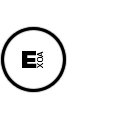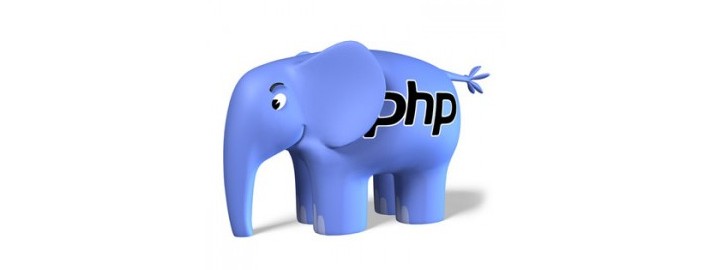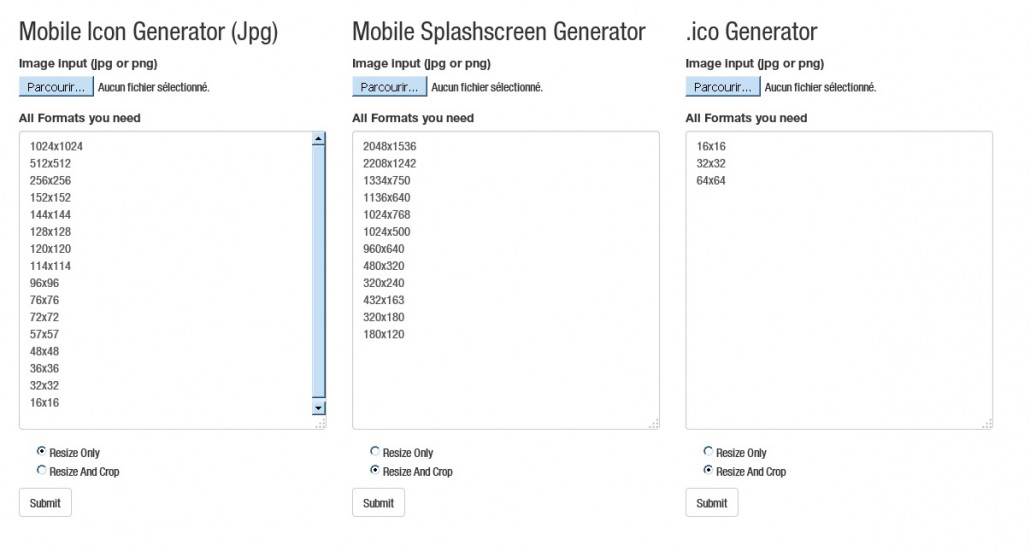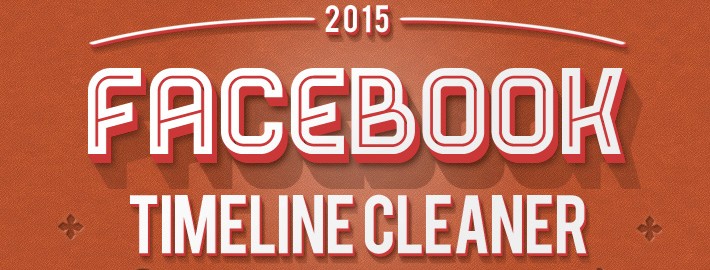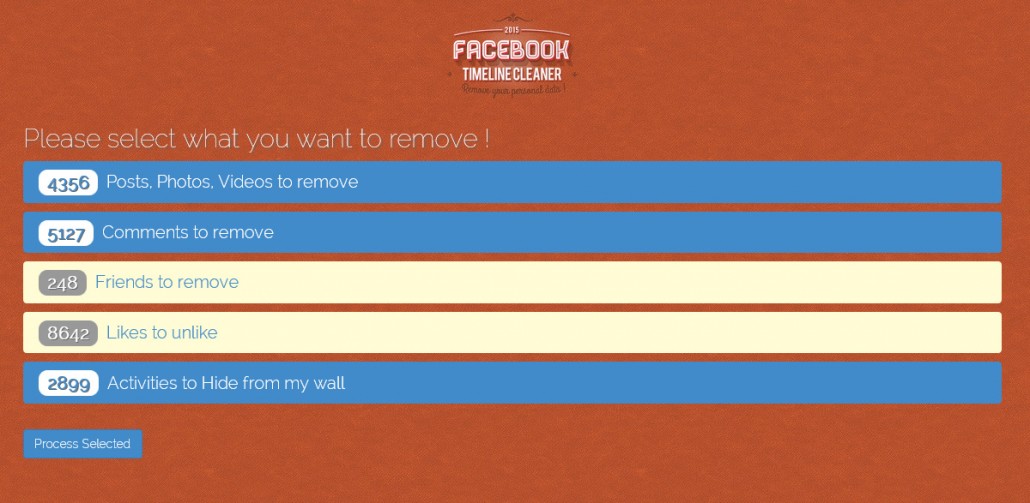Geo Master est sur Greenlight !
Je vous présente mon dernier jeu nommé « Geo Master », jeu de géographie en 3D. Ce jeu offre plusieurs modes d’apprentissage ludiques. Vous avez la possibilité d’explorer le globe, de tester vos connaissances sans challenge puis de vous confronter au monde entier dans des parties chronométrées sur la planète entière ou sur le continent de votre choix !
Le mode UNESCO vous offre également la possibilité de découvrir les monuments et lieux classés au patrimoine mondial.
Le mode « Faits incroyables » vous donne des détails amusants et surprenants sur la planète Terre.
Enfin, un mode multijoueur vous permet d’affronter d’autres joueurs en ligne ou en local en temps réel !
Geo Master vient d’être publié sur les plateformes mobiles, et j’ai besoin de votre aide pour être publié par Steam ! Si vous avez un compte Steam je compte sur vous pour voter ! 🙂