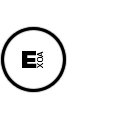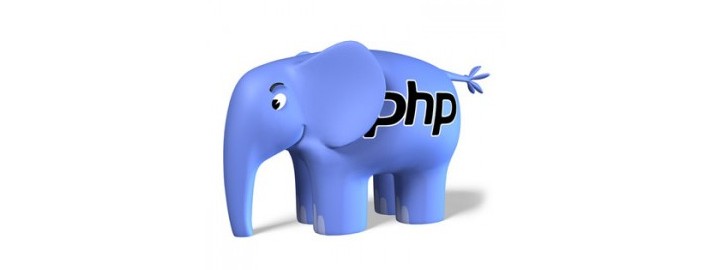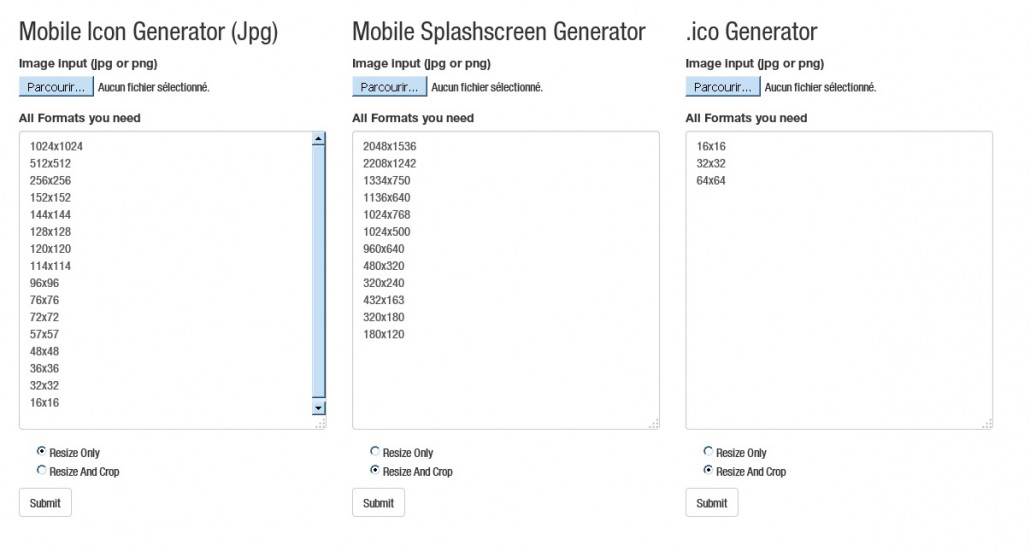https://www.exoa.fr/wp-content/uploads/2018/05/blog_thumb_fa.jpg
284
710
admin
https://www.exoa.fr/wp-content/uploads/2018/04/logo3-1.png
admin2018-05-06 00:50:272018-05-06 01:19:01FontAwesome 5 Pro et Free JSON Cheatsheet
https://www.exoa.fr/wp-content/uploads/2018/04/blog_thumb_svg.png
284
710
admin
https://www.exoa.fr/wp-content/uploads/2018/04/logo3-1.png
admin2018-04-19 15:19:492018-04-19 15:19:49Séparateurs SVG programmables
https://www.exoa.fr/wp-content/uploads/2015/10/blog_thumb_php.jpg
284
710
admin
https://www.exoa.fr/wp-content/uploads/2018/04/logo3-1.png
admin2017-09-25 18:40:342018-04-04 01:52:58PHP Script To Copy Files Recursively With Options
https://www.exoa.fr/wp-content/uploads/2015/10/blog_thumb_php.jpg
284
710
admin
https://www.exoa.fr/wp-content/uploads/2018/04/logo3-1.png
admin2017-09-25 17:46:002018-04-04 01:53:26How To Edit ini & conf Files With Shell Scripts
https://www.exoa.fr/wp-content/uploads/2015/10/blog_thumb_php.jpg
284
710
admin
https://www.exoa.fr/wp-content/uploads/2018/04/logo3-1.png
admin2016-07-19 16:38:392018-04-04 01:53:54Upgrade EasyPHP's php version without having to pay for warehouse
https://www.exoa.fr/wp-content/uploads/2015/12/blog_thumb_geo_master.jpg
284
710
admin
https://www.exoa.fr/wp-content/uploads/2018/04/logo3-1.png
admin2015-12-02 13:52:572015-12-02 13:52:57Geo Master est sur Greenlight !
https://www.exoa.fr/wp-content/uploads/2015/09/blog_thumb_unity.jpg
284
710
admin
https://www.exoa.fr/wp-content/uploads/2018/04/logo3-1.png
admin2015-10-12 20:14:112018-04-04 01:54:21[TUTORIAL] Unity3D - Signing and Packaging your game for the Mac AppStore and Outside !
https://www.exoa.fr/wp-content/uploads/2015/09/blog_thumb_unity.jpg
284
710
admin
https://www.exoa.fr/wp-content/uploads/2018/04/logo3-1.png
admin2015-10-09 15:49:422018-04-04 01:54:43Unity3D - Tips when building your game with an Editor script
https://www.exoa.fr/wp-content/uploads/2015/10/blog_thumb_php.jpg
284
710
admin
https://www.exoa.fr/wp-content/uploads/2018/04/logo3-1.png
admin2015-10-05 12:00:292015-10-05 12:01:18PHP Mobile icons & splashcreens generator
https://www.exoa.fr/wp-content/uploads/2015/09/blog_thumb_unity.jpg
284
710
admin
https://www.exoa.fr/wp-content/uploads/2018/04/logo3-1.png
admin2015-09-26 18:24:422015-09-26 19:20:46NSAppTransportSecurity fix for Unity3D and iOS 9
Faire défiler vers le haut