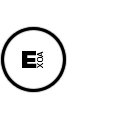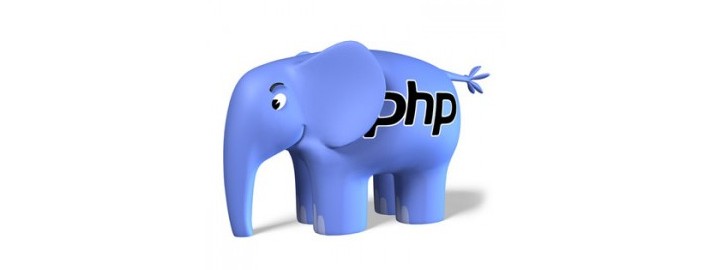Upgrade EasyPHP’s php version without having to pay for warehouse
So you like Easyphp and you just want to upgrade you PHP version?
Easyphp now comes with a website called Warehouse, allowing you to download modules and components but the access is not free. Of course there is plenty of reasons you would pay for such service but if you like me just want to upgrade your PHP version follow those steps :
1. Download the windows PHP version you want on the official site : http://windows.php.net/download/, for example the VC11 x86 Thread Safe (2016-Jun-22 21:49:59) version. (I did not tested with the a x64 version).
2. Unzip the package to your EasyPHP « php » folder. (Create a folder with your version name) for example : C:\EasyPHP-DevServer-14.1VC9\binaries\php\php-5.6\
3. Copy the file « easyphp.php » from php_runningversion/easyphp.php to php-5.6/easyphp.php and edit it.
4. Just indicate a version number, a dir name and a new date greater that the previous one
<?php
$phpversion = array();
$phpversion = array(
"status" => "0",
"dirname" => "php5623x160719154425",
"name" => "PHP",
"version" => "5.6.23",
"date" => "2016-07-20 15:44:24",
"notes" => "",
);
?>
5. Go to you EasyPHP admin page and click on the link to change your php version (http://127.0.0.1/home/index.php?page=php-page&display=changephpversion). Your version should appear on the list, select it.
6. Restart EasyPhp your version should be upgraded. Now be sure to download the appropriate extensions for your version on the official site : http://windows.php.net/downloads/pecl/releases/