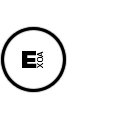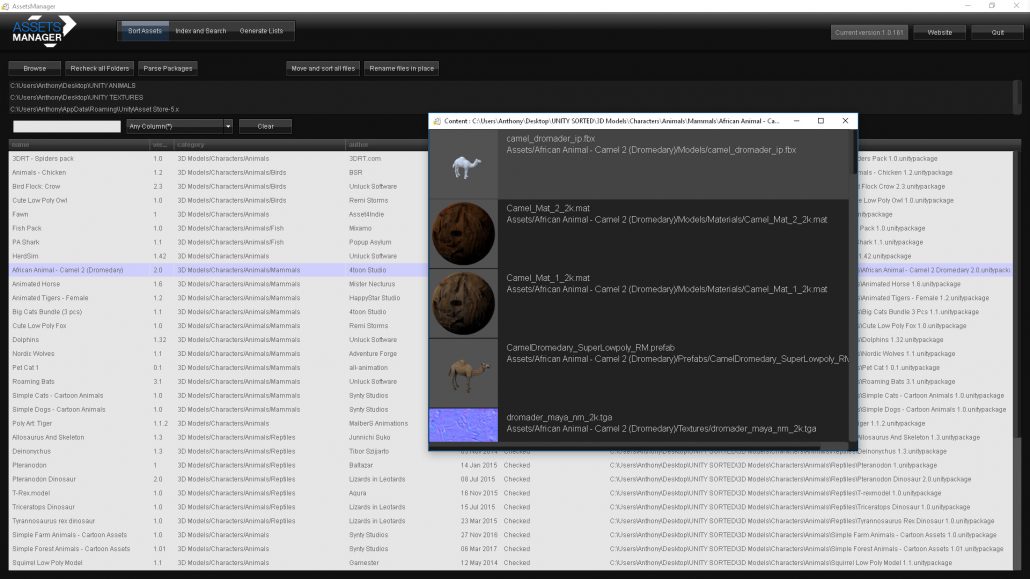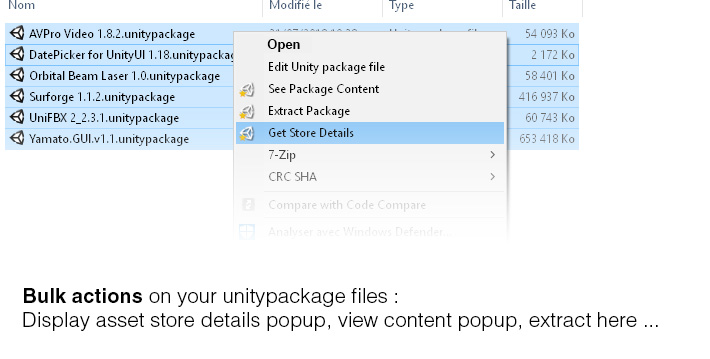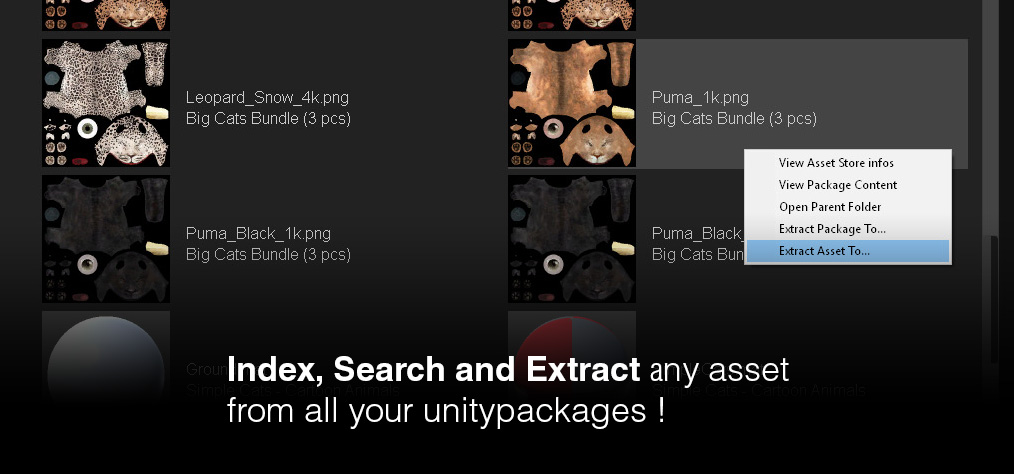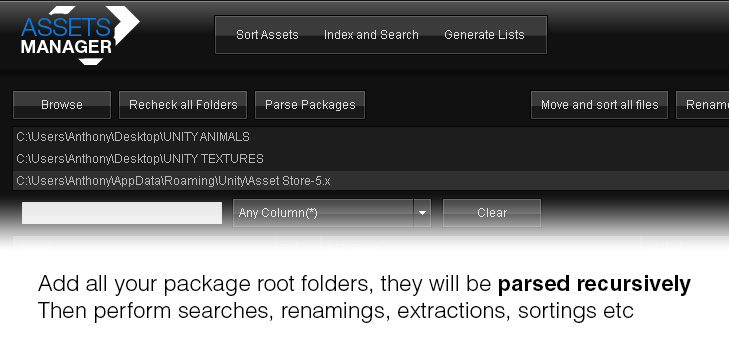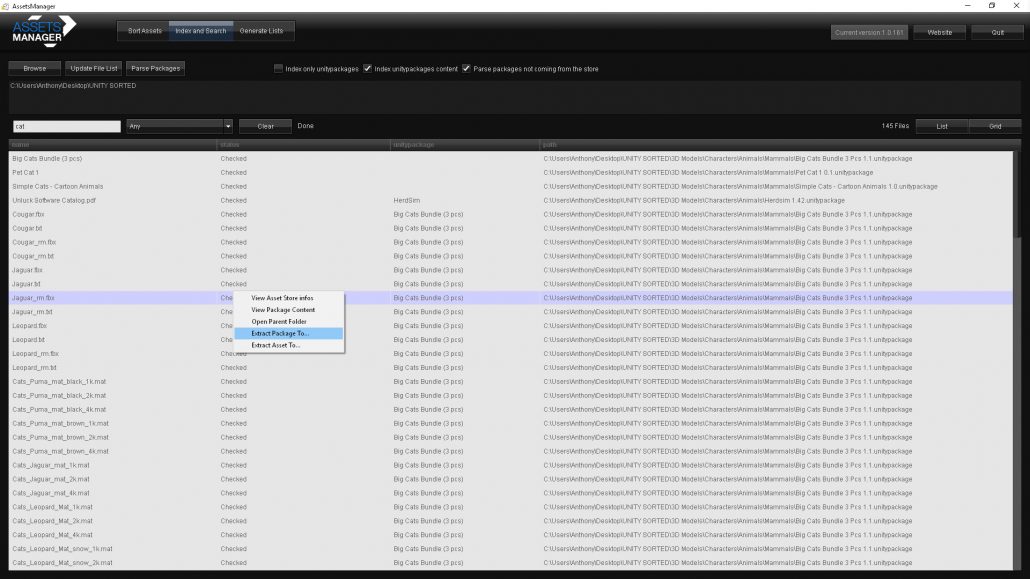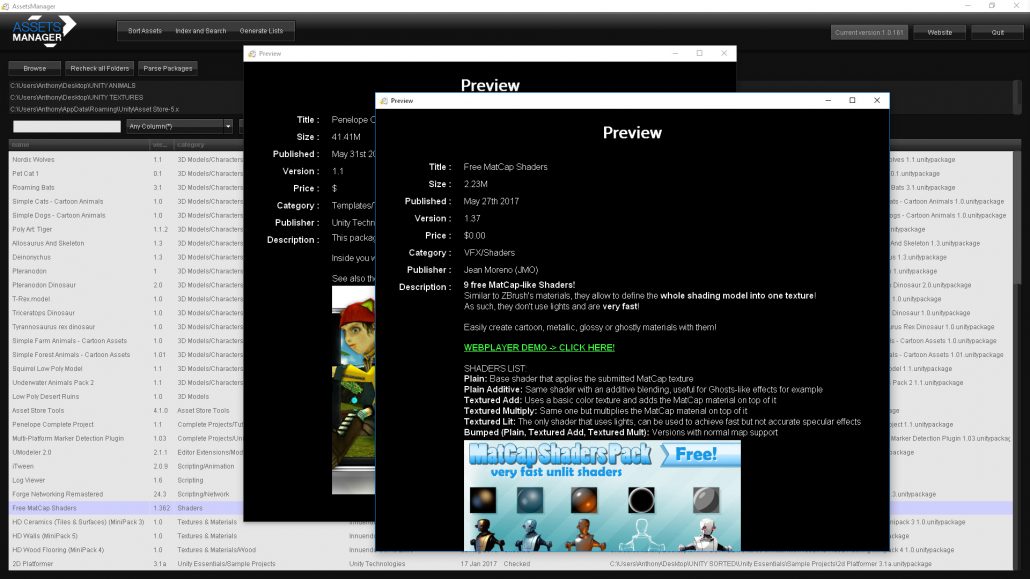The ultimate tool to index, organize and search into your unitypackage assets !
FEATURES :
– Setup a searchable list of all your packages
– Parse packages to display their version number, author, categories, path etc. All fields are searchable using regular expressions.
– Automatically rename and/or organize packages into folders. Those folders are generated using the asset store categories.
– Extract any unitypackage as a zip archive (even packages stated as corrupted in the Unity Editor)
– Quickly check assets inside a package. (Displays a list of file with their asset thumbnail)
– Quickly check the asset store page of any package
– Windows explorer right click menu shortcuts (for windows users only)
– List, index and parse all your unitypackages. Display their assets as a grid of thumnails
– Search the index using regular expressions
– Extract any asset from any unitypackage
– Generate lists of packages
– PC and MAC support (Mac version is currently alpha)
– Tested with folders containing thousands of packages
F.A.Q
When I extract an Asset ( for example a 3D-Model) from a Package, can I easily Do it with its dependencies included so that no parts are mising ( Materials, textures, normal maps, or do I have to select the dependencies manually ?
You still have to manually select the dependencies. There is no easy way to find them automatically before having them interpreted by Unity itself.
Can I multiselect and extract multiple assets at once ?
You can select multiple unitypackage files in a folder, right click and select any action. This way you will be able to check their asset store pages, and extract them at once. For now the asset extraction is done one by one, but I will definitely look into enabling multi selection extraction in the next version.
Is It / will it be possible to have a list view with the package names and an icon of the Assetstore-Icon next to it ? ( like in native classical Assetstore-list of your bought assets ?).
Yes this is planned for the next version.
Will there be a manual ?
The tool is pretty much self explained, but yes I am working on a manual right now.
What are your future plans ?
– As the software is in beta, I am currently waiting for tests and bug reports to fix and improve the current features.
– Improve the macOS compatibility
– Add more feature to interact directly with the asset store, like having a search feature, a version check feature for our packages etc.
– Improve the extraction speed. It’s already multi-threaded, but I’m looking to rewrite it using faster programming languages.
CURRENT VERSION : 1.5.221